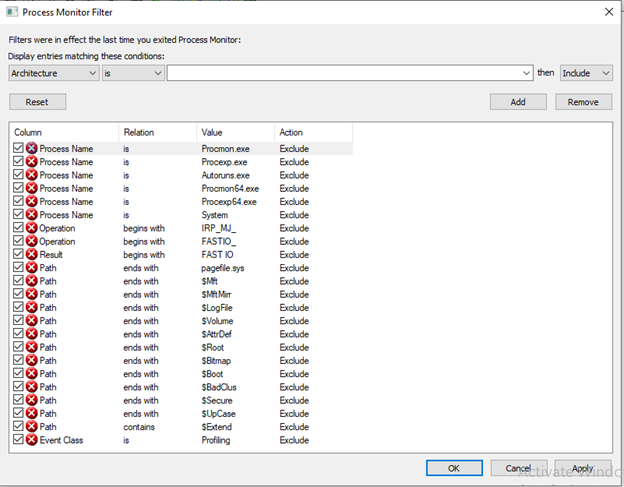
When ProcMon is started, you will be presented with Process Monitor Filter dialog:
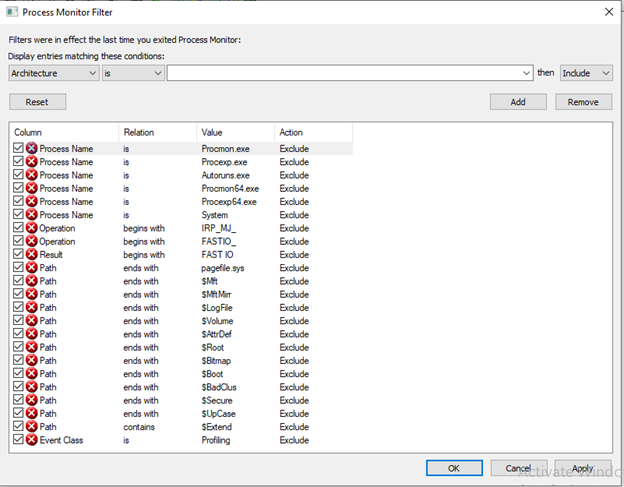
Note that several items are already filtered out due to the quantity of output these generate. This is where you can add and/or remove filters to ensure that you only capture the information that will help analyze an issue.
Also, as noted above, Capturing Events is turned on by default, so it’s likely you want to turn it off and clear the display until you’re ready to run your test.