Update: All OSR seminars are now exclusively delivered online with a live instructors.
One of the most common requests that we’ve received over the years about our seminars has been to allow people to attend remotely, online, via the Internet. But we waited, quite literally for years, until we had felt we could give attendees an experience that met our high standards. While nothing can be 100% as good as being in the same room with one of our engineering team members, we dreamed of providing an experience that would be almost as good as being there.
The generous amount of reliable Internet bandwidth that is available in our custom-designed Manchester NH Seminar Space, the high quality video equipment that we had installed, and Zoom HD video conferencing have combined to finally make our dream a reality. We did a trial run with two remote attendees (one in the US and one in Europe) at our July 2019 Minifilters seminar. The result of the test was so good that we’re ready to expand online attendance to most of our seminars.
How Good Is It?
Wanna know what attending remotely looks like? Here’s a sample that was recorded directly from a participant’s Zoom session. The audio and video in the sample are exactly what the participant was experiencing (except for blurring of participants faces for the purpose of the recording). Note that while the sample shows one camera angle, we do periodically change the camera angles during the seminar: The camera zooms-in to get closer to the slides when reviewing code segments, it moves over to the white board when we do any significant work there, and we even zoom OUT to give you a bigger view of the room during breaks and such. We do this with camera presets, so the changes are (usually) quick and easy.
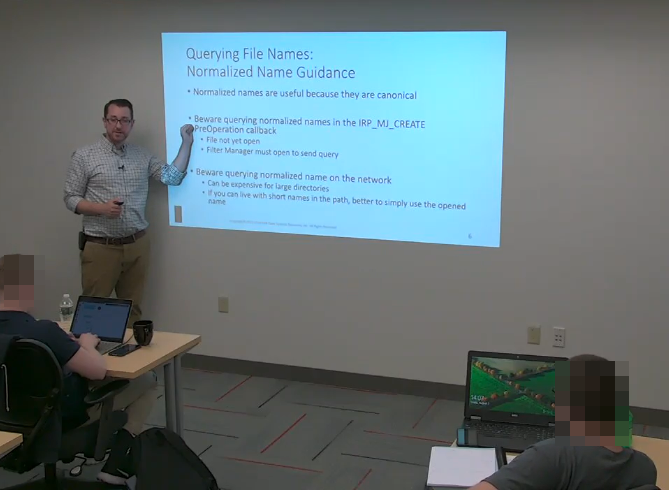
How does it compare to being physically in the room? Well, the level and quality of interactivity is almost as good as being physically present. We ask participants to mute their microphones during the seminar, and to only UNmute when they have questions to ask. So, they can “speak right up” and ask questions in real-time.
Handouts and Material
In terms of handouts and other materials, online attendees get exactly the same things they’d get if they were attending in person. We send online participants a hard-copy of all the handout material in advance. The handouts include printed copies of the seminar slide set (and plenty of space to write notes). Having copies of the slides ensures that remote attendees can always read everything on the slide (regardless of the size of the print or the quality of your Internet connection at any given time).
How About Labs?
How does being remote work-out for lab sessions, you might ask? The amount of lab time in our seminars varies a lot depending on the seminar. For example, in Writing WDF Drivers in-class lab time is usually pretty limited. We generally lecture until between 3PM and 6PM every day. If folks then want to work on lab assignments (the labs are always 100% optional) they have free time to do so after lecture ends. Many people who attend the WDF seminar head back to their hotels right at the end of lecture and choose to work on their lab assignments later in the evening at their leisure. We start each day with a review of the previous day’s material and by answering any questions folks might have from work on their labs.
We do not offer an online option for classes where the lab-time is particularly important or intense, such as our Kernel Debugging and Crash Analysis seminar. After all, what’s most important to us is that you learn what you need to learn, and have a great experience. And we’re not yet confident that we can ensure that’s true for classes that have a lot of lab content.
The Bottom Line
The bottom line is this: Being here, live and in person, at our Seminar Space in Manchester NH (or a remote location where we’re teaching live) is absolutely the best experience. However, if you can’t make it to attend live, we are confident that attending remotely is now a very satisfying and useful option.
